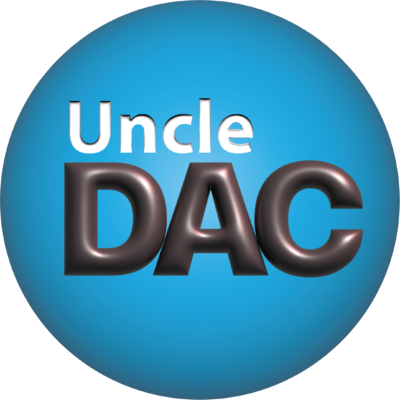How to Photograph Your Artwork Like a Pro

Photographing artwork is an essential skill for artists who want to showcase their work online, submit it to exhibitions, or create prints for sale. A good photograph can make a significant difference in how your art is perceived and can help you stand out from the competition. In this comprehensive guide, we will walk you through the process of photographing your artwork like a professional. From setting up your equipment to editing the final images, we’ll cover everything you need to know to capture high-quality photos that accurately represent your art.
1. Gather Your Equipment
Before you start photographing your artwork, it’s important to gather the necessary equipment. While you don’t need the most expensive and advanced gear, having the right tools will greatly enhance the quality of your photos. Here’s a list of essential equipment to get started:
Camera:
- Digital SLR or mirrorless camera for optimal image quality
- High-end smartphone with manual adjustment capabilities (optional)
Lens:
- A lens with a focal length between 80mm and 100mm for minimal distortion
Tripod:
- Sturdy tripod to keep your camera stable during the shoot
Lighting:
- Two identical light sources for even lighting
- Diffusers or white foam core to soften and control the light
- Black foam core to eliminate reflections (if photographing artwork behind glass)
Accessories:
- Cable release or self-timer to reduce camera shake
- Grey card or color checker for accurate color representation
- Level to ensure straight and aligned compositions
2. Prepare Your Shooting Environment
Creating the right environment for photographing your artwork is crucial in capturing high-quality images. Here are some important factors to consider when preparing your shooting space:
Background:
- Choose a neutral-colored wall (white, grey, or black) to ensure your artwork remains the main focus in the photo.
- Avoid bright-colored walls that may distract from your art or affect the color balance of the final image.
Lighting:
- Set up your lighting to achieve even and shadow-free illumination of your artwork.
- Position two identical light sources at 45-degree angles to the painting, ensuring they are the same distance from the center of the artwork.
- If using artificial lighting, block off windows to maintain consistent lighting conditions.
- If using natural light, shoot in a bright room with windows and neutral-colored walls.
- Consider bouncing lights off neutral side walls or using diffusers to soften the light and reduce glare.
Artwork Placement:
- Hang your artwork on the wall or use a flat surface to ensure it is parallel to the camera.
- Use a level to ensure your artwork is straight and aligned.
- If photographing artwork on paper, securely fix it to a flat surface before mounting it on the wall.
Camera Placement:
- Position your camera so that its lens is at the same height as the center of your artwork.
- Use a tripod or sturdy surface to minimize camera shake.
- Consider using a cable release or self-timer to further reduce the risk of camera shake.
3. Adjust Camera Settings
Setting up your camera correctly is essential for capturing accurate and high-quality images of your artwork. Here are some important camera settings to consider:
ISO:
- Set your camera’s ISO to the lowest value (usually 100) to minimize image noise and grain.
- Avoid using high ISO values, as they can result in decreased image quality.
Aperture:
- Choose a narrow aperture (higher f-stop value like f/11 or f/16) to ensure the entire artwork remains in focus.
- A narrow aperture will also help capture fine details in your artwork.
White Balance:
- Use custom white balance or a grey card/color checker to ensure accurate color representation.
- Avoid relying solely on auto white balance, as it may not accurately capture the colors of your artwork.
Focus:
- Use manual focus to ensure precise focusing on your artwork.
- Check focus and fine details on your camera’s screen or by tethering your camera to a computer.
4. Capture the Images
Now that your equipment is set up and your camera settings are adjusted, it’s time to capture the images of your artwork. Follow these steps to ensure the best results:
Composition:
- Frame your artwork in the viewfinder or on your camera’s screen, leaving a small amount of space around the edges for cropping later.
- Consider the overall composition and ensure your artwork is centered and aligned.
Multiple Shots:
- Take multiple shots of each artwork from different angles and perspectives.
- Experiment with different lighting setups and camera settings to find the best combination.
Fine Details:
- Zoom in on your artwork to capture fine details and textures.
- Ensure the focus is sharp and the colors are accurate.
Review and Adjust:
- Review the images on your camera’s screen or computer to check for any issues with exposure, focus, or composition.
- Make any necessary adjustments and reshoot if needed.
5. Edit Your Images
Once you have captured the images of your artwork, it’s time to edit them to enhance their quality and accurately represent your art. Here are some editing steps to consider:
Color Correction:
- Adjust the white balance and color temperature to ensure accurate color representation.
- Use a color checker or reference image to match the colors in your artwork.
Contrast and Brightness:
- Fine-tune the contrast and brightness levels to enhance the details and overall appearance of your artwork.
- Be careful not to overdo it and maintain a natural and realistic look.
Cropping and Straightening:
- Crop the images to remove any unwanted elements and ensure the focus remains on your artwork.
- Straighten the images if needed to align your artwork properly.
Image Resolution:
- Resize the images to the desired resolution for online use, prints, or submissions.
- Keep in mind the specific requirements of different platforms or exhibitions.
6. Organize and Store Your Images
After editing your images, it’s important to organize and store them properly to ensure easy access and future use. Here are some tips for organizing and storing your artwork photographs:
File Naming and Organization:
- Develop a consistent file naming system that includes relevant details such as artwork title, date, and artist name.
- Organize your images into folders or categories based on different artworks or series.
Backup and Storage:
- Create multiple backups of your edited images to prevent data loss.
- Store your images on external hard drives, cloud storage, or dedicated photography platforms.
7. Use the Images for Promotion
Now that you have high-quality photographs of your artwork, it’s time to put them to good use for promotion and showcasing your art. Here are some ways to utilize your images effectively:
Online Portfolio:
- Upload your artwork images to your online portfolio website to showcase your work to potential clients, galleries, and buyers.
- Optimize your website for search engines by using relevant keywords and descriptions.
Social Media:
- Share your artwork images on social media platforms to reach a wider audience and engage with your followers.
- Use appropriate hashtags and tags to increase visibility and attract potential buyers or collaborators.
Print Sales:
- Use your artwork images to create prints for sale on your online store or print-on-demand platforms.
- Ensure the print quality matches the original artwork by working with a reputable printing service.
Exhibition Submissions:
- Submit your artwork images to galleries or exhibitions for consideration.
- Follow the guidelines provided by each institution and ensure your images meet their specifications.
Conclusion
Photographing your artwork is a crucial step in showcasing your talent and attracting potential buyers, gallery directors, or exhibition curators. By following the steps outlined in this guide, you can capture high-quality images that accurately represent your art and make a lasting impression. Remember to invest in the right equipment, create a suitable shooting environment, adjust your camera settings, and edit your images to enhance their quality. With practice and attention to detail, you can master the art of photographing your artwork like a professional.